Beginning with ArcGIS Data Store 10.8.1, a tile cache data store can run on a single machine, be deployed in primary and standby mode on two machines, or be deployed in cluster mode on multiple machines.
If you use the configuredatastore utility to create the tile cache data store, you can specify in which mode the tile cache data store will run. You can also use the configuredatastore utility to change from one mode to the other.
Single machine
If you don't need scene caches to be highly available or scalable, you can create your tile cache data store on a single, dedicated machine. Be sure that machine has a large amount of disk space and memory.
Even if you create a tile cache data store on only one machine, you still need to consider which mode to create it in: the default mode (primary-standby) or cluster mode. For this, you need to consider whether you may need high availability or scalability in the future.
Primary-standby mode
In primary-standby mode, your tile cache data store contains two machines. Both machines contain the same scene cache data. Scene layers access the cache data on the primary machine. If the primary machine fails, the standby machine becomes the primary machine, and scene layers access the cache data on the new primary machine. This allows continuous access to scene layers while you, as the ArcGIS Data Store administrator, recover or replace the machine that failed.
The first machine on which you install ArcGIS Data Store and create a tile cache data store is the primary tile cache data store machine. You can install and configure one other tile cache data store with the same GIS Server site, making this second tile cache data store machine your standby machine. Hosted scene layer cache data is replicated from the primary to the standby machine. Similar to relational data stores, the standby becomes primary if the primary machine fails.
When both primary and standby machines are running, ArcGIS can use the primary or the standby tile cache data store machine when processing read-only queries. This improves performance when you're viewing a hosted scene layer.
All tile cache data stores created prior to 10.8 are created in primary-standby mode. Starting with ArcGIS Data Store 10.8.1, tile cache data stores are created in primary-standby mode by default.
Pros
- Primary-standby mode allows your scene layers to be highly available.
- Because scene layers can access data on both machines for read-only queries, drawing times are faster than if you use cluster mode.
Cons
- You cannot scale beyond two machines in the tile cache data store when using primary-standby mode.
Cluster mode
If you need to distribute scene layer caches across multiple machines, deploy your tile cache data store in cluster mode. When your tile cache data store is in cluster mode, you can add machines to the data store as storage needs increase.
In cluster mode, your tile cache data store should contain an odd number of machines with a minimum of three machines. Therefore, install ArcGIS Data Store on three or more machines. On each machine, configure a tile cache data store that is registered with the same hosting GIS Server site.
To enable high availability, configure the machines in the tile cache data store before portal members start publishing hosted scene layers. Once published, the hosted scene layer cache data is duplicated on two of the tile cache data store machines.
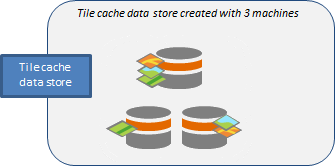
You can also add tile cache data store machines to meet demand. If you're running out of space on the current machines, install ArcGIS Data Store on additional machines and register them with the same hosting GIS Server site. When you do, caches for new scene layers will be distributed on the new machines. Existing scene caches remain on the original machines.
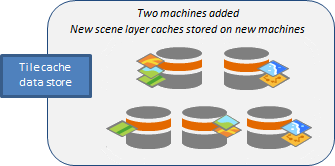
To rebalance the existing caches to use the newly added machines, you must create a backup of the tile cache data store and restore it. For instructions on rebalancing cache data, start at step 7 under Restore a tile cache data store to redistribute scene cache data after a crash.
Pros
- You can add machines to the tile cache data store to meet storage needs.
- Even if one machine is lost, cache data for each scene layer is available on one other machine. As long as the other machine is available, the scene layer is still usable.
Cons
- Query and drawing times are slower because scene layers have to query multiple machines for data.
- Existing scene caches are not distributed automatically to machines you add to the tile cache data store.